Introduction
Another way how the Release pipeline can make life easier.
YML file

After that you have to create build pipeline using this yml file.

Source code:
trigger:
branches:
include:
- master
pool:
name: NavBizDev01
workspace:
clean: all
steps:
- checkout: self
- task: PowerShell@2
displayName: 'Copy Licenses'
inputs:
targetType: filePath
filePath: 'CopyLicenses.ps1'
errorActionPreference: stop
failOnStderr: true
- task: PublishBuildArtifacts@1
inputs:
pathtoPublish: '$(Build.StagingDirectory)'
artifactName: Artifacts
Copy-Item -Path ($env:Build_SourcesDirectory + "\Licenses\") -Destination $env:Build_StagingDirectory -Recurse
Copy-Item -Path ($env:Build_SourcesDirectory + "\Config\") -Destination $env:Build_StagingDirectory -Recurse
Copy-Item -Path (Join-Path $env:Build_SourcesDirectory -ChildPath("\ImportLicense.ps1")) -Destination $env:Build_StagingDirectory
Copy-Item -Path (Join-Path $env:Build_SourcesDirectory -ChildPath("\CreateContainer.ps1")) -Destination $env:Build_StagingDirectory
Add licenses to some repo

Release pipeline
In your project create release pipeline
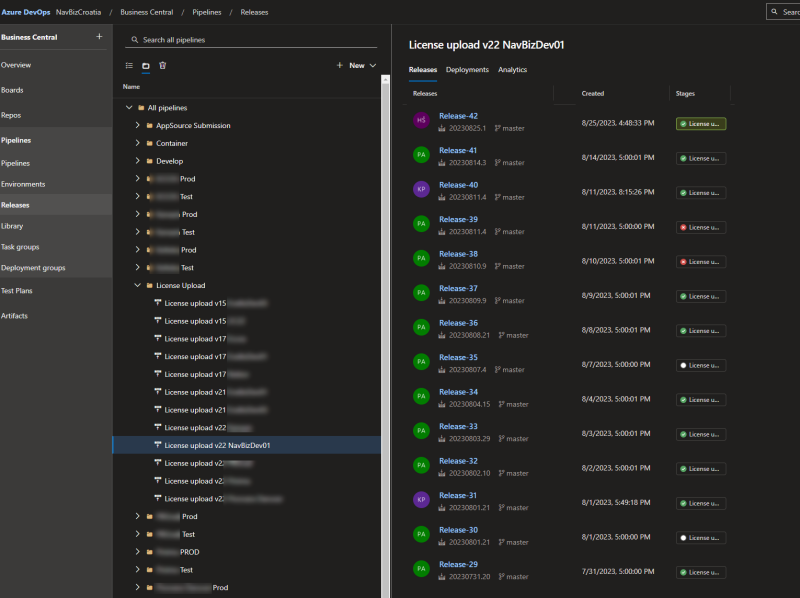


Script path:
$(System.DefaultWorkingDirectory)/$(Release.PrimaryArtifactSourceAlias)/Artifacts/ImportLicense.ps1



$ArtifactsDirectory = (Join-Path -Path $env:System_ArtifactsDirectory -ChildPath ($env:Release_PrimaryArtifactSourceAlias + '\Artifacts'))
$settings = (Get-Content (Join-Path -Path $ArtifactsDirectory -ChildPath ("Config\" + $env:ConfigFile)) -Encoding UTF8 | ConvertFrom-Json)
import-module $env:NAVADMINTOOL | Out-Null
foreach ($Configuration in $settings.configurations) {
$LicenseFile = Join-Path $ArtifactsDirectory -ChildPath("Licenses\" + $env:LicenseFile)
Import-NAVServerLicense -LicenseFile $LicenseFile -ServerInstance $configuration.serverInstance
Restart-NAVServerInstance -ServerInstance $configuration.serverInstance
Export-NAVServerLicenseInformation -ServerInstance $configuration.serverInstance
}
Remove-Item -Path (Join-Path $ArtifactsDirectory -ChildPath("Licenses\")) -Recurse -Force
Conclusion
And in this way, the Release pipeline can be easily utilized to upload licenses, avoiding the need to do all of that manually.
Instead of adding licenses to the repository, a better option is to place licenses in Azure Key Vault and use them as secrets in the pipeline. I hope to find the time to explore that and dedicate a post to that approach.
Add comment
Comments